Sphinx-Needs Demo¶
This is a demo documentation for showing the features of Sphinx-Needs.
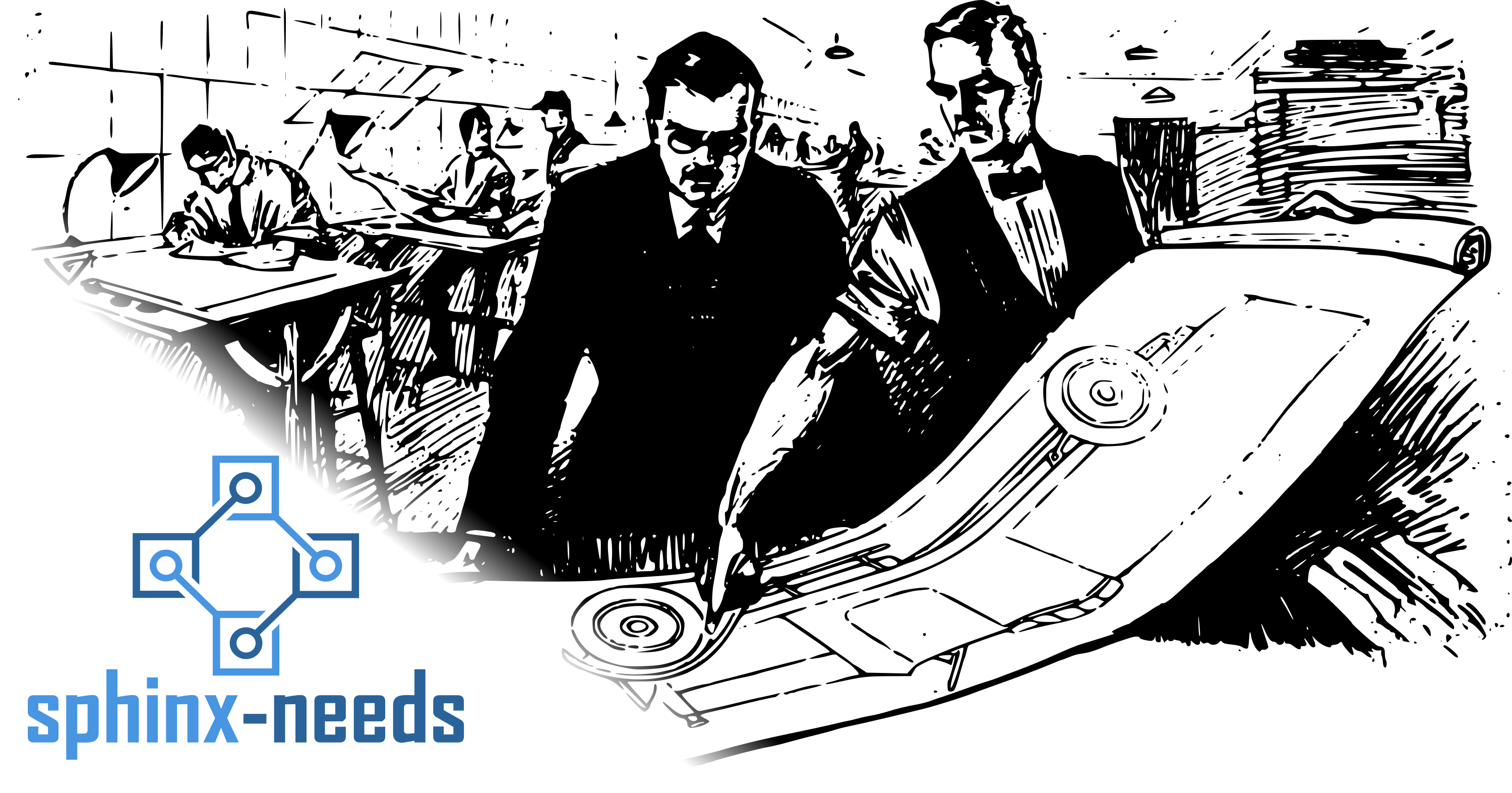
A simple Automotive SW project is used as playground, with elements for:
Requirements
Specifications
Implementations
Test Cases
and Test Results
Architecture diagrams get described by PlantUML.
There are also Dashboard pages to show specific information for different process roles.
The complete source code can be found here: https://github.com/useblocks/sphinx-needs-demo
Features and technical details are described inside dropdowns like this one:
Demo feature hint: Just an example
Really, this is just an example. Nothing more.
Demo Content¶
Most of the need content was created using AI. Also most of the images were generated this way.
However, all the meta-data, configuration, and analysis were set by hand, so that the setup shows examples of a real-world use cases and solutions.
Demo Status¶
This demo page is an early alpha version. The chapter of 🚗 Teen Car is mostly complete in terms of configuration and show cases, even if the amount of requirements and co. is quite small.
Demo Object and Meta Model¶
ToDo¶
☑ Dashboard and Analysis page (tables, flowcharts, pies)
☑ Template for need objects, showing connected objects (for reqs and specs)
☑ Code API example and linking
☑ Sphinx-Preview or alternative
☐ Much more content
☐ SW Architecture example
☐ Sphinx-Build documentation
☑
needs_constraintsexample☑
conf.pyintegration and details☐ CI integration (☑ Read the docs, checks and GitHub action missing)
☐ PDF build (postponed, as a build with Sphinx-SimpledPDF needs special handling because of images and used Sphinx-Design grids)
☐ Add a drawio example
☑ Example for variant handling
☐ List of single features, plus explanation and link to doc, where it is used.
☐ Nested Needs Example
☐ Better Example data. We need to kind of examples. One for all skill-levels, one for Automotive managers
All-Skill-Level: Feature-based development of a Rocket (Req,Specs, Tests all on one feature-page)
Automotive: ECU-dev by V-model. Per type one file/folder